Table of Contents
From OTRS 2.1 on, it is possible to assign a person as being responsible for a ticket, additionally to its owner. Moreover, all activities connected with the ticket can be watched by someone other than the ticket owner. These two functionalities are implemented with the TicketResponsible and TicketWatcher features, and facilitate the assignment of tasks and working within hierarchical team structures.
The ticket responsiblility feature facilitates the complete processing of a ticket by an agent other than the ticket owner. Thus an agent who has locked a ticket can pass it on to another agent, who is not the ticket owner, in order for the second to respond to a customer request. After the request has been dealt with, the first agent can withdraw the ticket responsibility from the second agent.
With the configuration parameter Ticket::Responsible, the ticket responsibility feature can be activated. This will cause 3 new links to appear in the ticket activities menu of a zoomed ticket in the agent interface.
Ticket responsibility can be assigned by calling up the ticket content and clicking on the "Responsible" link in the ticket activities menu of a zoomed ticket in the agent interface (see the Figure below).
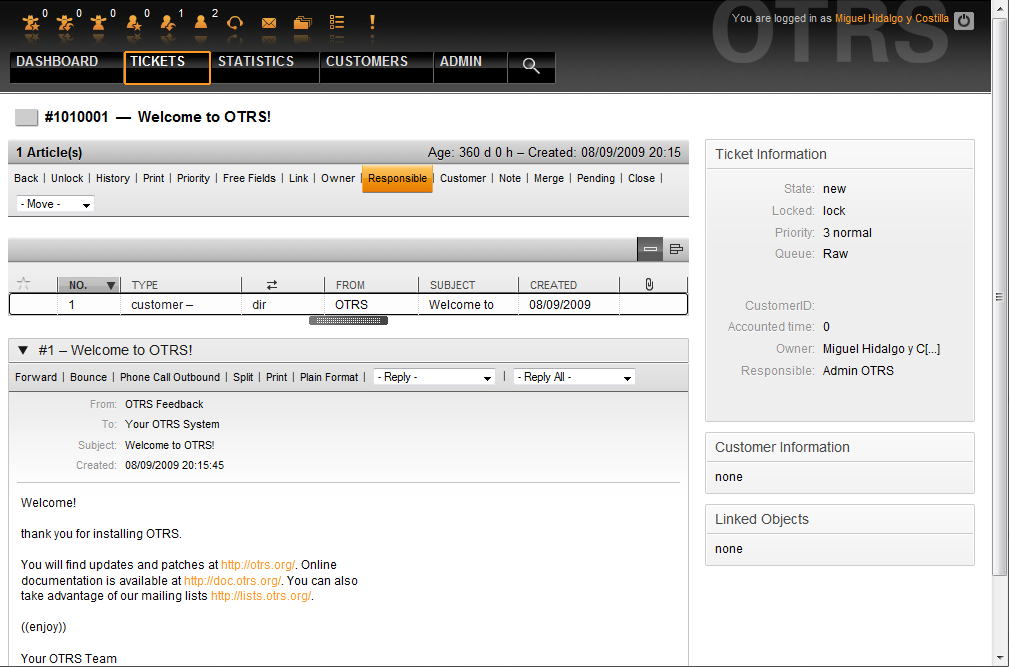
Figure: Changing the Responsibility of a ticket in its zoomed view.
After clicking on "Responsible", a pop-up dialog to change the responsibility of that ticket will open (see Figure below). This dialog can also be used to send a message to the new responsible agent.

Figure: Pop-up dialog to change a ticket's responsibility.
The list of all tickets for which an agent is responsible, can be accessed through the Responsible view of the OTRS agent interface, as soon as the ticket responsibility feature gets activated.